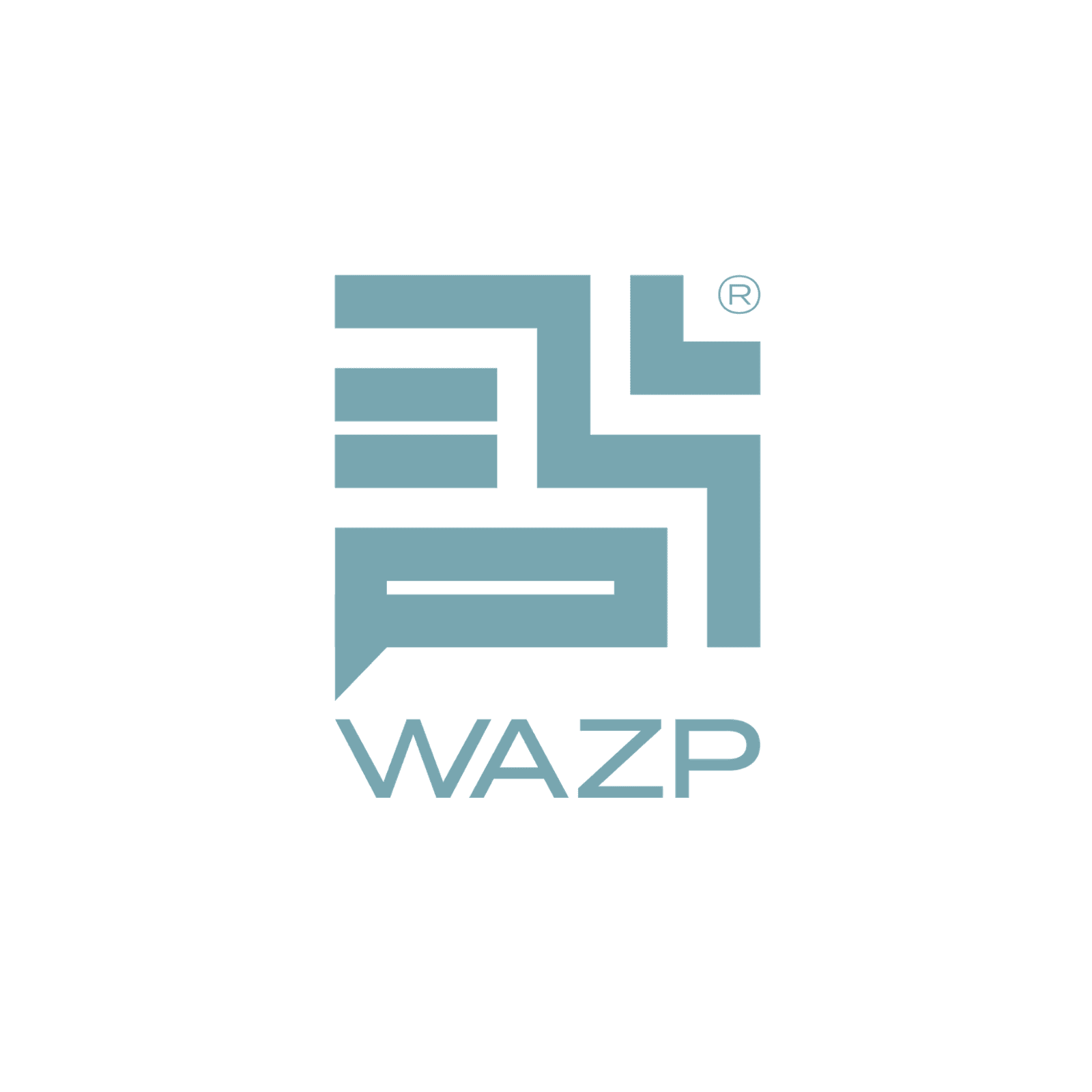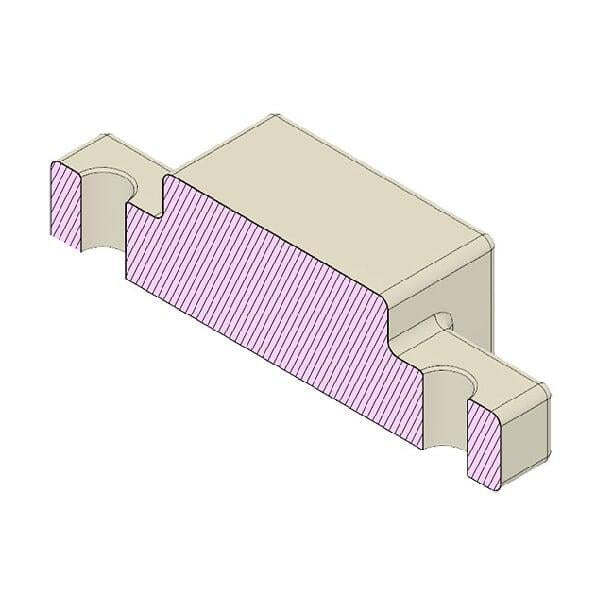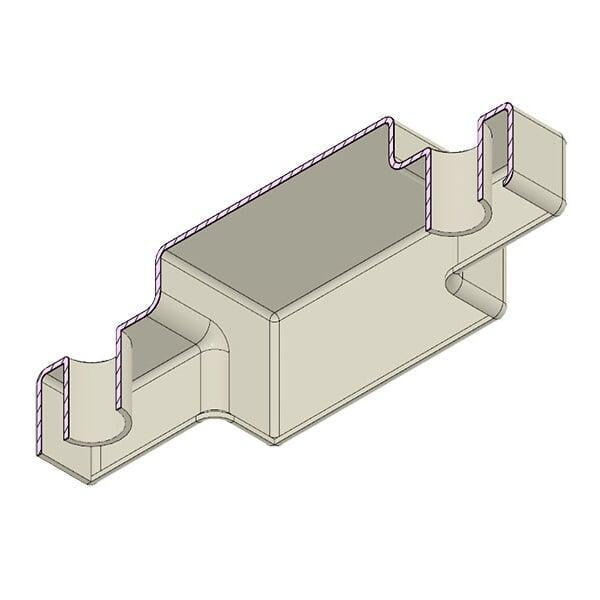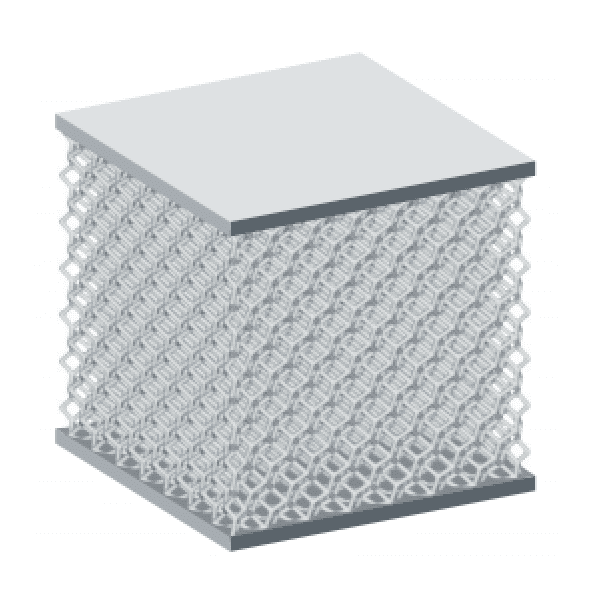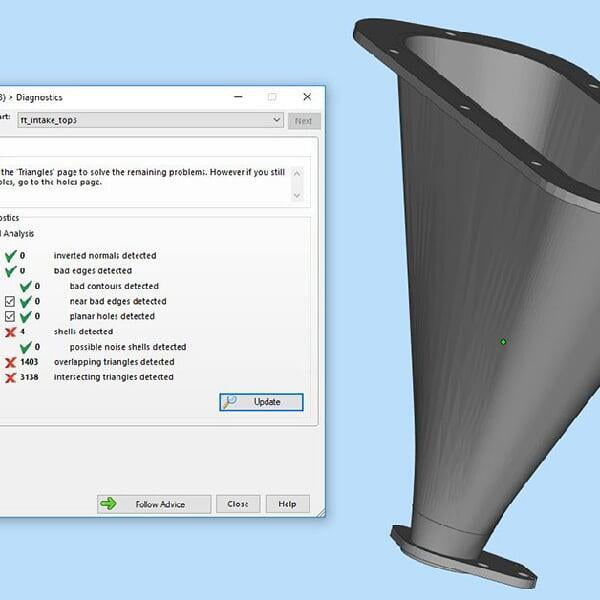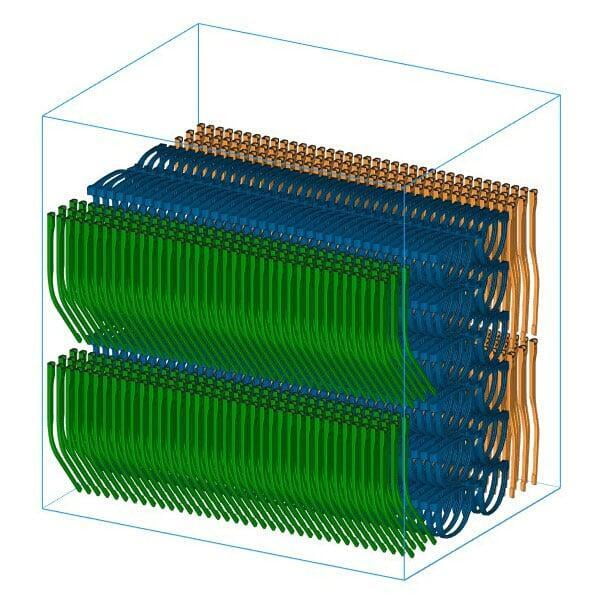Hollowing 3D Models
Hollowing is a widely used optimization technique in powder-based printing such as Selective Laser Sintering and Multi-Jet Fusion.
Essentially Hollowing is used to create holes in solid 3D Models which enables the reduction in the overall volume of parts. These holes allow you to remove any excess powder during the post-processing stage, usually through the use of Glass Bead Blasting.
Advantages of Hollowing
Hollowing has many advantages. Firstly, it saves material usage, which in turn reduces the overall cost of the parts.
The weight of the part is reduced, and printing time is lessened significantly after hollowing. Light weighting is very important in some industries for example Consumer Electronics and Automotive and this is easily achieved with Hollowing.
Finally, as there is less material, less heat is required to fuse the layers of powder, which means that there is a lower risk of warping and defects in your parts as a result of over exposure to heat!
Before Hollowing
After Hollowing
The excess material has been removed from the part thus reducing the weight and the overall cost of the part. We can see the walls of the part highlighted in purple which are essential to the structure.
Important Considerations
As this technique will affect the strength of the part you must ensure that the Wall Thickness is correct because the inside of the object will be empty. If you want to hollow parts to reduce material you may consider using lattices, which would not completely reduce the material but would make a significant difference while adding increased strength to your model also.
Hollowing cannot be applied to all 3D Models. Sometimes models are too thin or small and don’t have a lot of material in the first place so hollowing them is not possible. Adding holes to thin or small objects can detrimentally impact the strength of the parts that are already fragile.
It is important to consider the position of the holes on your 3D Model. If you don’t put the holes in the correct position, then your model may only be partially hollowed. Also depending on the part, you do not want to affect the aesthetics.